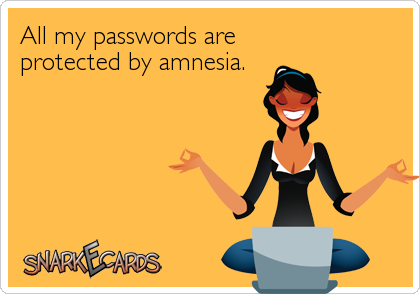“What is my password?” is an all too familiar question.
With classrooms using more web-based tools, teachers are finding it essential to organize passwords. Teachers who implement an organizational system, and allow time to teach about password security find it far easier to execute technology based lessons. Let’s be honest, attempting to retrieve passwords while launching a lesson is frustrating, time consuming, and takes away from valuable instructional time.
Simple password organizational methods:
- Teacher keeps a binder with a page for each student. Each page consists of student name, name of web-based tool, usernames and passwords. This is ideal for primary grades.
- Student keeps a small journal with usernames and passwords.
- Use a password manager or organizer.
- KeePass (free)
http://keepass.info/ - LastPass (free or $12 per year for the premium version)
https://lastpass.com/ - mSecure Password Manager ($9 for the mobile version)
https://msevensoftware.com
- KeePass (free)
- Another password solution is a tool called PasswordCard. PasswordCard generates a password reference card for your students to keep. Cards can be regenerated if lost and a mobile version of the card is also available.
How many times have you heard, “my password is password.” While that may be the worst password ever, it is surprising how many students use generic passwords.
Equally as important as organizing passwords is security. Simple guidance can ensure kids have the necessary skills to ensure good security with their online accounts.
- Remind kids to never share passwords with their friends. This may seem intuitive, but kids often want to give passwords to their friends to share what they have been creating on a certain game or website. The only occasion students should share passwords is with their parents.
- Teach kids to use passphrases instead of passwords. Passphrases are easier to remember and are often more secure. Ask your students to make up a phrase about their favorite movie or song. You can compare it to a #hashtag. Students can even create a hashtag and use it as a passphrase. An example might be #Ilovefrozen@school.