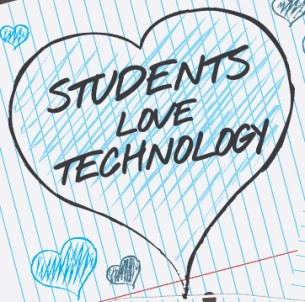
A typical week entails working with a wide variety of age groups ranging from kindergarten through eighth grade. Emphasis is placed on creating standards aligned technology experiences that foster collaboration and creativity while cultivating important digital literacy skills. Listed below are stand out tools that I commonly use in the classroom. Not only do these tools represent multiple modes of learning, they have been student approved as engaging ways to demonstrate knowledge.
Productivity/organization
Microsoft Teams, a new interactive, chat based workspace for streamlined digital learning and teaching.
Assessment
Formative– Online tool allowing you to deliver assessments. Student assessment data is displayed in real time and feedback can be provided immediately.
Edpuzzle– Assess students using online videos. Select a video that aligns with your content, annotate the video using text or voiceover, and add a question set. Edpuzzle generates reports based on usage.
Presentation
Sway- Housed in our Office 365 set of applications, Sway allows students to create multimedia presentations. Using simple drag and drop functions, Sway is appropriate for students in grades 1 and up.
Digital Storytelling
Story Bird– Create online storybooks using Story bird’s library of artwork. Students can collaborate on stories, share them via email, and provide feedback to their peers. Teachers can easily create assignments using Story bird’s planning tools.
Math
Prodigy Game– A curriculum aligned math game geared for students in grades 1-8. Prodigy provides real time reporting along with embedded in-game formative, diagnostic, and summative assessments.
Cross Curricular
Kidblog– Blogging is being used across the district in all subject areas. Provide students with a platform to communicate, provide and receive feedback from peers, and connect with other classrooms.
Code.org– A full coding curriculum allowing students to practice computer science, math, reading, and science skills. Easy to implement and engaging for students.
Scratch.mit.edu- Allows students to create their own interactive stories, games, and animations. Creations can be easily shared with an online community.
Smart board
Smart Exchange– Ready to use lesson plans and resources for your Smart board.
Digital Skills
Email Exchange- Teach students how to tailor their writing to a target audience.
- Students are writing to an authentic audience.
- Students can practice focused writing skills.
- Students are practicing a real word skill.






